For this we need to install next open-source package:
cd $HOME && bash -c "$(curl -fsSL https://raw.githubusercontent.com/ohmybash/oh-my-bash/master/tools/install.sh)"By running this command old ~/.bashrc will be backed up with filename ~/.bashrc.pre-oh-my-bash
In shell there will be used font theme by default
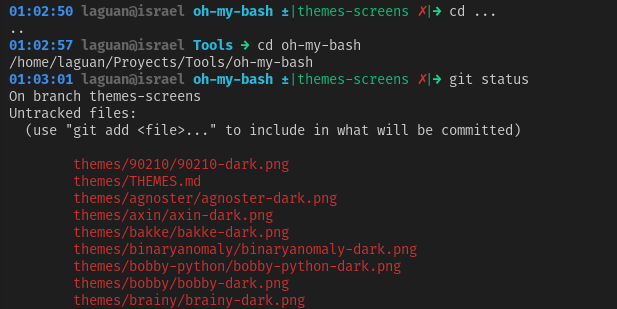
I personally prefer agnoster theme
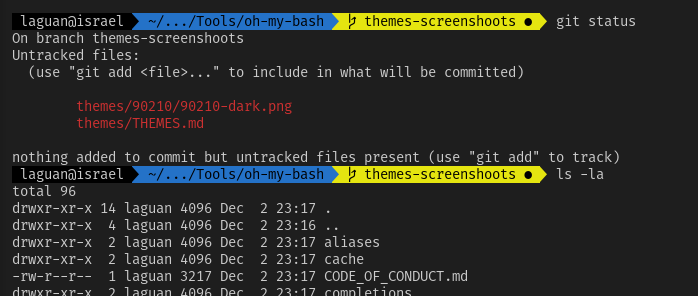
To change theme, go to ~/.bashrc file and modify OSH_THEME="font" to OSH_THEME="agnoster".
Don’t forget to reload bash profile by running the next command:
source ~/.bashrcTip: While using this new package for shell, your git might work a little bit weird, e.g. – $ git branch might acting like less and display the content in a separate screen. So to avoid this, don’t forget to configure your git accordingly, like in this specific case:
git config --global pager.branch false@source:
https://github.com/ohmybash/oh-my-bash
https://stackoverflow.com/a/48370253/1565790